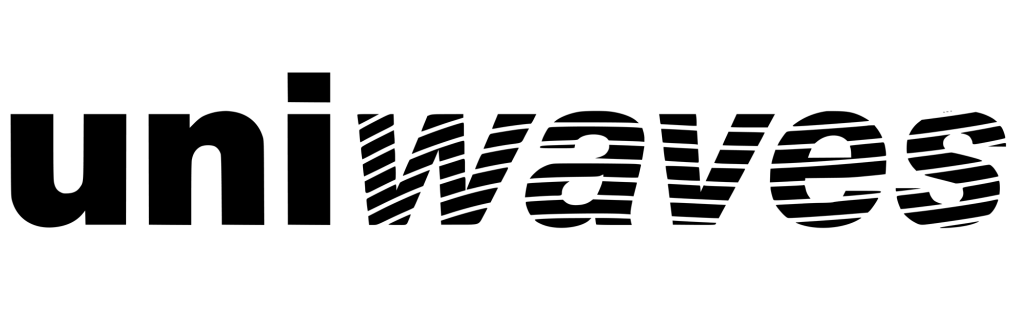This is a demo page of what a 123 quick start guide for a crane could look like. The manual is not complete and is missing things.
Preparations
- Make sure the device is on a flat and stable surface.
Pre-use check: batteries, hydraulics, tyres, electrical cables and handrails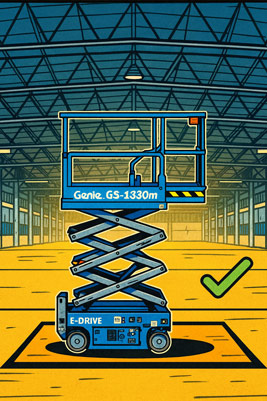
- Make sure that the emergency stop buttons are out (ON position) on both the trolley and the body.


- Use the safety harness and attach it to the anchorage point on the body.

Starting and driving
- Turn on the key switch and select the driving position (trolley/basket).

- Press the drive button → The drive symbol lights up on the LCD.

- If necessary, keep the footswitch depressed.
- Control the drive with the joystick and turn the direction with the thumb switch (blue/yellow triangle)

- Use only short shifts with the body down.

Lifting and lowering
- Press the lift function button → the LCD screen confirms the operation.

- Hold down the control switch on the handle and move the handle:

- Blue arrow = basket is lifted
- Yellow arrow = basket lowers
- Lower the basket when the work is finished.

- Turn the ignition key to the OFF position and remove the key.

For more information, visit
- Links to other instructions or device information can be placed here
User Manual
Youtube videos
Operating a Type 3 Group A Scissor Lift (Genie GS-2632)
How to Operate a Genie GS 1932 Scissor Lift
👉 BOOK A FREE COACHING SESSION

Book a free coaching session and let’s see how you can get your customers to read your instructions better.
👉 You will get ideas and practical methods to improve how instructions are read.
👍 We will learn about the real challenges in your industry.