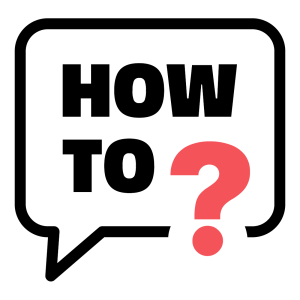Back to: Solve Product Usage Problems with a QR Code and Mobile Training
0
A great user experience starts with great onboarding.
How Common Are the Different Types of Learners?
20-30%
Visual Learners
20-30%
Reading Writing Learners
20-30%
Kinesthetic Learners
10-20%
Auditory Learners
50-65%
Multimodal learners (2+ styles)
Because the population is fairly evenly split across the different learning styles, and even over half of users are multimodal—you can’t rely on a one-size-fits-all approach.
That’s why offering training in diverse formats (video, images, text, interaction) is essential. Even if matching learning styles doesn’t guarantee better outcomes, research shows it increases engagement, improves accessibility, and leads to higher user satisfaction — especially when users are learning to operate a new product.